Imagine a tool that not only recognizes your ads but gives users more ways to interact with your business, resulting in more conversions. introducing Google Ads sitelinks, an always visible tool that can improve your ad performance. Want to know how to do it? Read on to learn how sitelinks can help your campaigns achieve greater results.
What Are Sitelink Extensions?
Sitelink extensions are additional links that appear at the bottom of your Google ad text ads and direct visitors to the mentioned pages on your website. These links provide additional options for visitors by directing them to the most relevant parts of your web site, such as landing pages, special features and product pages. Advertisers can enhance the display of their ads and help visitors search for personalized content by using web links.
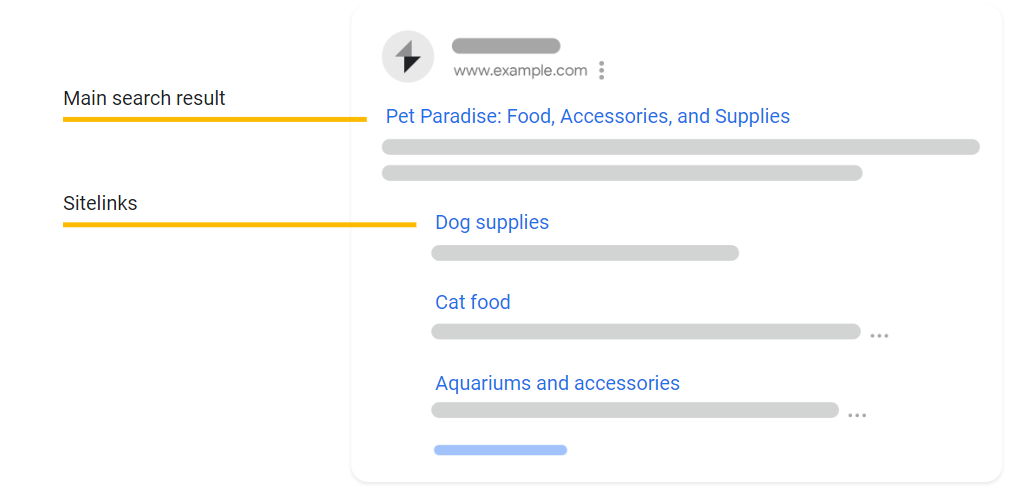
Types of Sitelink Extensions (+ Sitelink Examples)
Google Ads provides several sitelink extensions, each with a specific function. Some common examples are:
- Standard Sitelinks:
These are the most common, and four additional links will be displayed at the bottom of your ad. For example, if you’re advertising a clothing business, you can include links to categories such as “Men’s Clothing,” “Women’s Clothing,” “Shopping,” and “New arrivals.
- Expanded Sitelinks:
These provide a brief description of each interaction, providing additional context. For example, under “Sale Products,” you can write “50% off selected products.”
- Dynamic Sitelinks:
Google automatically creates these links based on what is most relevant to the user’s search query. They can be a great way to get attention, especially if you’re running a big campaign.
Search Campaign Sitelinks
Adding sitelinks is important for search marketing strategies. They help you get more ads on the search engine results page (SERP), increasing the visibility of your ads. Search campaign links can dramatically increase click-through rate (CTR) and overall ad effectiveness by delivering higher conversion rates.
Video Campaign Sitelinks
Video campaign links allow advertisers to insert additional links into YouTube video ads. These links can take viewers to specific landing pages, product pages, or promotions, increasing engagement beyond video content. Adding web links to video ads can increase conversions and traffic to your website.
What Are the Benefits of Using Sitelink Extensions?
Using sitelink add-ons in your Google Ads campaigns has many advantages:
- Sitelinks give users more options, increasing their chances of getting what they want, resulting in higher CTRs.
- Sitelinks ensure that customers will get the most relevant landing page, improving the overall user experience.
- Sitelinks increase the visibility of your ad on the SERP, making it more likely to grab a user’s attention.
- Directing users to the right sites can reduce the number of steps required to convert, giving you better results in your advertising efforts.
- Sitelinks give you information about the parts of your site that users are most interested in, allowing you to improve your marketing.
5 Important Tips for Using Sitelink Extensions
- Keep it relevant: Make sure your website links are connected to the content and functional goals of the ad.
- Use descriptive content: Keep your sitelinks clear and undescriptive to increase clicks.
- Test and optimize: Perform regular tests on sitelinks to see what works best and optimize accordingly.
- Monitor Performance: Check how your sitelinks perform in Google Ads and make an educated judgment.
- Utilize all available space: Use as many sitelinks as possible to free up additional physical space.
How to Enable Sitelinks in Google Ads
To add sitelink add-ons to your Google Ads campaign:
- Login to your Google Ads account.
- Navigate to the campaign or ad group to which you want to add sitelinks.
- From the left, select the “Ads & extensions” tab.
- Select “Extensions” and click the blue “+” button.
- Select “Sitelink Extension” from the list.
- Enter sitelink text, URL and description (if applicable).
- Save your changes.
Why Aren’t My Google Ads Showing Sitelinks?
If your sitelinks aren’t showing up, there could be a few reasons:
- Low ads: Your ad may not be high enough to display sitelinks.
- Campaign Configuration: Make sure your campaign is configured to display sitelinks. Disclaimer: Google may not yet allow your website links.
- Ad Format:Some ad formats do not support sitelink add-ons.
Conclusion
Sitelink extensions are a great feature of Google Ads that can greatly improve the effectiveness of your ads. You can improve CTR, user experience, and revenue by giving people more opportunities to interact with your brand. Using sitelinks effectively requires careful thought, but the benefits are well worth the effort.


